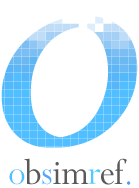
- Bedrijf
- Diensten
- Ventures
- Artikelen
- Deze pagina in:
- English
- Nederlands
ObSimRef BV
Renbaanstraat 2
7523 ZW Enschede
tel:+31-53-4280105
fax:+31-53-4280109
6.1 The console
When first installed, the NetApp has to be configured through the serial port, using a terminal. First, the network interface is configured, and the RAID is initialized. After that, the NetApp would ask for a mailserver and a notification email address. The NetApp will mail this address once a week with system configuration information, and will notify this address when the system reboots. You can find an example of such a message in Appendix D.
When the system is configured, the console looks a bit like a UNIX shell, and uses some well-known UNIX commands such as 'ls','ifconfig','routed' and 'sysstat'. The console and the telnet port use the same terminal, so when one is accessed, the other one will be closed.
All other settings must be configured through the web interface.
6.2 The web interface
The web interface is where most of the configuration is done. Its access is restricted through both access lists and HTTP basic authentication. With the web interface, you can configure the webcaching software, the access restrictions and monitor the performance. Finally, it allows you to view the logfiles, and to download the logfiles for analyzing. One thing we missed, apart from a few peculiarities in the interface, was a possibility to use a text based configuration, or to add comments to the configuration, e.g. to identify groups of machines. This makes it harder to find errors in the configuration.
The hardware specification of the NetApp we tested can be found in at http://www.netapp.com/products/level3/netcache/app_datasheet.html