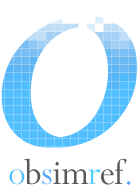
ObSimRef BV
Renbaanstraat 2
7523 ZW Enschede
tel:+31-53-4280105
fax:+31-53-4280109
You can choose to modify one of the existing policies or create a new one. We'll do just that:
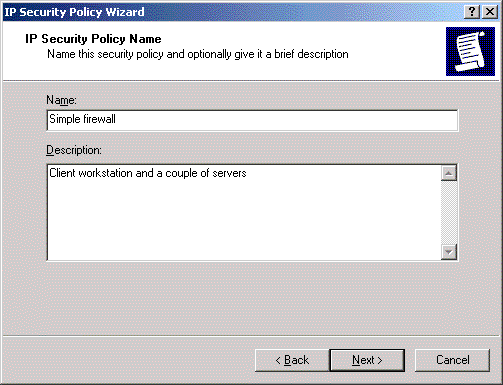
Choose to activate the default response rule. It will save you a lot of work :-) Don't bother changing the authentication method, Windows 2000 default (Kerberos V5 protocol) is fine. Ignore the warning about Kerberos not being valid when outside a domain. We're not using it anyway. Finish the wizard and choose to edit the properties so you can select the rules we just entered.
Click Add to enable the rulesets (disable the wizard for your convenience). You need to add the ICMP and IP Traffic rules as well !
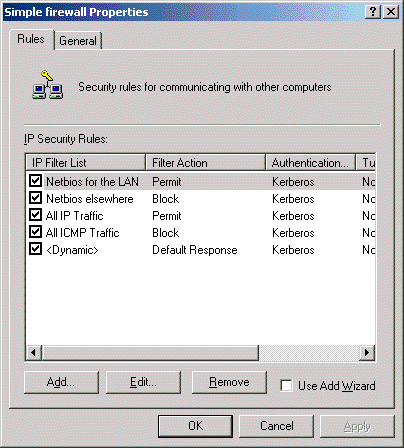
And you're done: Assign (Enable) the newly created policy and enjoy :-) If you find any bugs in this document (!) feel free to mail me (you can find a link at the bottom).
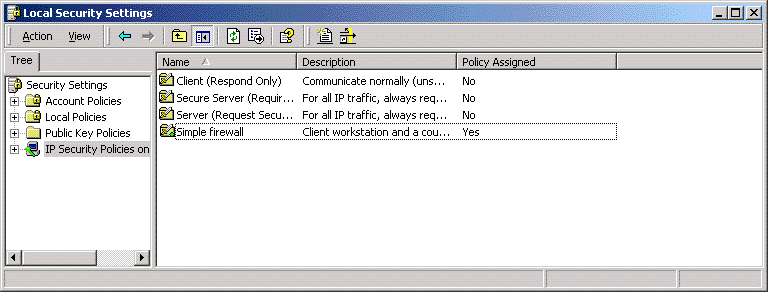
Note: A discussion on the utwente newsgroups lead me to have a quick peek at how to backup and restore these policies. I think it should be included in the export you can make by right-clicking the top level icon (left-top, Security Settings). There is an export/import option there. I have NOT tried this!
All usage at your own risk ! Enjoy.... >;-)))